The comparison map view provides users with the ability to see the geographical patterns in two relative measures at same time. Each of the two measures is split into three categories based on the modelled estimates and its level of uncertainty – “high” (meaning likely to be higher than the Australian average), “average” (meaning unlikely to be different to the Australian average) and “low” (meaning likely to be lower than the Australian average). The combination of the two measures means that there are nine possible categories.
The comparison map view enables users to simultaneously map two indicators, using a custom bivariate colour scheme. Areas that have higher (or in the case of survival, better) than average rates for both indicators are coloured red, areas with lower (or worse survival) than average for both indicators are coloured blue and areas with one outcome higher (or better) than average and the other lower (or worse) than average are coloured grey or brown. The colour shading of the labels (yellow and white) matches the colours of the text describing the indicators.